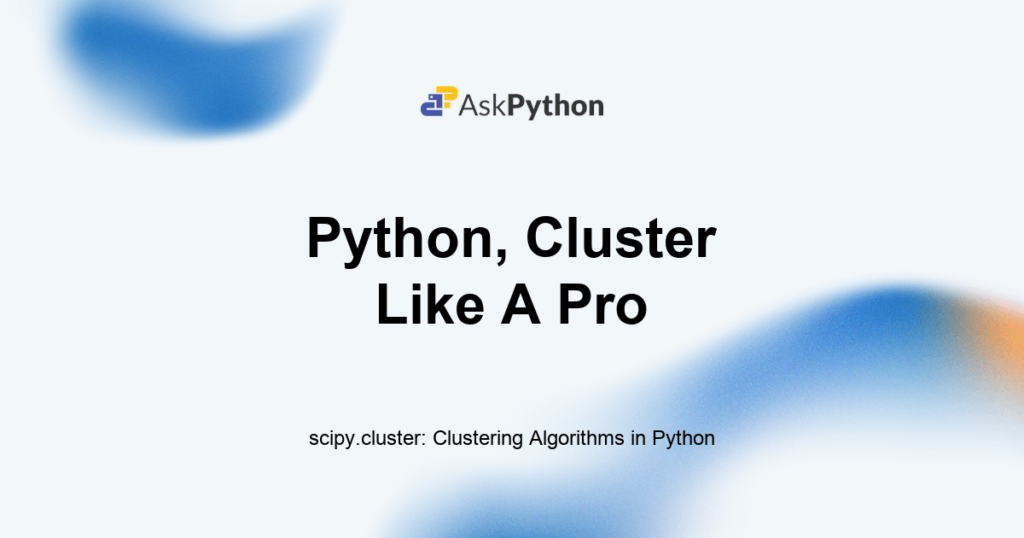Clustering is like organizing your music collection – songs with similar beats go in one folder, and classical pieces in another. Python’s scipy.cluster module makes this super easy for data scientists and programmers.
This powerful tool can automatically find patterns and group data points that belong together. Whether you’re analyzing customer behavior, organizing images, or finding trends in large datasets, scipy.cluster has the algorithms you need. Let’s explore how to use these clustering techniques with clear examples and practical code.
What is scipy.cluster?
scipy.cluster is a powerful submodule within the SciPy library that provides implementations of various clustering algorithms. Think of it as your toolkit for finding hidden groups in data. When you have a dataset and want to discover natural groupings, scipy.cluster offers several algorithms to help you do exactly that.
The module includes popular algorithms like K-Means, hierarchical clustering, and DBSCAN. Each algorithm works differently but shares the same goal: organizing your data points into meaningful clusters based on similarity. Whether you’re working with customer data, scientific measurements, or image pixels, scipy.cluster can help reveal the underlying structure in your data.
How does K-Means clustering work in Python (with code)?
K-Means is one of the most popular clustering algorithms, and scipy.cluster makes it incredibly easy to use. The algorithm works by finding a specified number of cluster centers and grouping data points around these centers. Think of it like placing flags on a map and assigning each location to the nearest flag.
Here’s how to implement K-Means clustering with scipy.cluster and visualize the results:
import numpy as np
import matplotlib.pyplot as plt
from scipy.cluster.vq import kmeans, vq
from sklearn.datasets import make_blobs
# Generate sample data
np.random.seed(42)
X, _ = make_blobs(n_samples=300, centers=4, n_features=2,
random_state=42, cluster_std=1.0)
# Perform K-means clustering
k = 4 # Number of clusters
centroids, distortion = kmeans(X, k)
# Assign each point to a cluster
cluster_labels, distances = vq(X, centroids)
# Create visualization
plt.figure(figsize=(10, 6))
# Plot data points colored by cluster
colors = ['red', 'blue', 'green', 'purple']
for i in range(k):
cluster_points = X[cluster_labels == i]
plt.scatter(cluster_points[:, 0], cluster_points[:, 1],
c=colors[i], label=f'Cluster {i+1}', alpha=0.7)
# Plot centroids
plt.scatter(centroids[:, 0], centroids[:, 1],
c='black', marker='x', s=200, linewidths=3,
label='Centroids')
plt.title('K-Means Clustering with scipy.cluster')
plt.xlabel('Feature 1')
plt.ylabel('Feature 2')
plt.legend()
plt.grid(True, alpha=0.3)
plt.show()
print(f"Number of clusters: {k}")
print(f"Distortion (within-cluster sum of squares): {distortion:.2f}")
print(f"Centroids:\n{centroids}")
This code creates four distinct clusters from randomly generated data. The kmeans() function finds the optimal cluster centers (centroids), while vq() assigns each data point to its nearest cluster. The visualization shows each cluster in a different color, with black ‘X’ marks indicating the centroids.
The distortion value tells you how tightly grouped your clusters are – lower values mean more compact clusters. This is useful for determining the optimal number of clusters for your data.
How does Agglomerative clustering work (with code)?
Agglomerative clustering takes a different approach than K-Means. Instead of starting with cluster centers, it begins by treating each data point as its own cluster, then gradually merges the closest clusters until you reach the desired number of groups. It’s like starting with individual LEGO blocks and building larger structures by connecting similar pieces.
This bottom-up approach is particularly useful when you don’t know the exact number of clusters beforehand, as you can visualize the clustering process using a dendrogram (tree diagram). Here’s how to implement agglomerative clustering:
import numpy as np
import matplotlib.pyplot as plt
from scipy.cluster.hierarchy import dendrogram, linkage, fcluster
from sklearn.datasets import make_blobs
from sklearn.preprocessing import StandardScaler
# Generate sample data
np.random.seed(42)
X, _ = make_blobs(n_samples=150, centers=3, n_features=2,
random_state=42, cluster_std=1.5)
# Standardize the data
scaler = StandardScaler()
X_scaled = scaler.fit_transform(X)
# Perform hierarchical clustering
linkage_matrix = linkage(X_scaled, method='ward')
# Extract clusters
n_clusters = 3
cluster_labels = fcluster(linkage_matrix, n_clusters, criterion='maxclust')
# Create subplot for visualization
fig, (ax1, ax2) = plt.subplots(1, 2, figsize=(15, 6))
# Plot 1: Dendrogram
dendrogram(linkage_matrix, ax=ax1, truncate_mode='level', p=5)
ax1.set_title('Hierarchical Clustering Dendrogram')
ax1.set_xlabel('Sample Index or (Cluster Size)')
ax1.set_ylabel('Distance')
# Plot 2: Clustered data points
colors = ['red', 'blue', 'green']
for i in range(1, n_clusters + 1):
cluster_points = X[cluster_labels == i]
ax2.scatter(cluster_points[:, 0], cluster_points[:, 1],
c=colors[i-1], label=f'Cluster {i}', alpha=0.7, s=50)
ax2.set_title('Agglomerative Clustering Results')
ax2.set_xlabel('Feature 1')
ax2.set_ylabel('Feature 2')
ax2.legend()
ax2.grid(True, alpha=0.3)
plt.tight_layout()
plt.show()
print(f"Number of clusters: {n_clusters}")
print(f"Cluster assignments: {cluster_labels}")
print(f"Cluster sizes: {np.bincount(cluster_labels)[1:]}")
The linkage() function builds the hierarchy using the Ward method, which minimizes the variance within clusters. The dendrogram on the left shows the clustering process – you can see how clusters merge at different distance levels. The scatter plot on the right displays the final cluster assignments.
Agglomerative clustering is excellent for discovering natural hierarchies in your data and works well with irregularly shaped clusters that K-Means might struggle with.
How do you visualize cluster results?
Visualization is crucial for understanding your clustering results and communicating findings to others. scipy.cluster works seamlessly with matplotlib to create informative plots that reveal patterns in your data.
Here are some effective visualization techniques for clustering results:
Scatter Plots with Color Coding: The most straightforward approach – assign different colors to each cluster and plot your data points. This works well for 2D data and helps you see cluster boundaries and overlap.
Dendrograms: Perfect for hierarchical clustering, these tree-like diagrams show how clusters merge at different similarity levels. You can use them to decide the optimal number of clusters.
Silhouette Analysis: Create silhouette plots to evaluate cluster quality. Wide, uniform silhouettes indicate well-separated clusters, while narrow or negative silhouettes suggest poor clustering.
3D Visualizations: For datasets with three features, use 3D scatter plots with color coding to visualize clusters in three-dimensional space.
The key is choosing the right visualization for your data type and clustering algorithm. Always include cluster centroids (for K-Means) or highlight cluster boundaries to make your results clear and interpretable.
Where is clustering useful in real projects?
Clustering algorithms from scipy.cluster solve real-world problems across many industries and research fields. Here are some practical applications where clustering makes a significant impact:
Customer Segmentation: Businesses use clustering to group customers based on purchasing behavior, demographics, or website activity. This helps create targeted marketing campaigns and improve customer service.
Image Processing: Clustering pixels by color similarity enables image segmentation, background removal, and object detection. Medical imaging uses clustering to identify tissues or detect abnormalities.
Gene Expression Analysis: Researchers cluster genes with similar expression patterns to understand biological processes and identify disease markers.
Market Research: Clustering survey responses helps identify distinct consumer preferences and market segments for product development.
Social Network Analysis: Group users with similar interests, connections, or behavior patterns to improve recommendation systems and detect communities.
Anomaly Detection: Identify outliers by clustering normal data points – anything that doesn’t fit well into clusters might be anomalous.
Data Preprocessing: Use clustering to reduce dataset size by replacing groups of similar data points with their centroids, maintaining essential patterns while improving processing speed.
The beauty of scipy.cluster is its simplicity – you can apply these powerful algorithms to almost any numerical dataset with just a few lines of code.
FAQ for scipy.cluster beginners
How do I choose the right number of clusters?
Use the elbow method (plot distortion vs. number of clusters) or silhouette analysis. Look for the “elbow” where adding more clusters doesn’t significantly improve the results.
Should I normalize my data before clustering?
Yes, especially when features have different scales. Use StandardScaler or MinMaxScaler to ensure all features contribute equally to the clustering process.
Which clustering algorithm should I use?
K-Means works well for spherical clusters of similar sizes. Use hierarchical clustering for nested clusters or when you need a dendrogram. For irregularly shaped clusters, consider DBSCAN.
How do I handle categorical data?
Convert categorical variables to numerical using one-hot encoding or label encoding before applying clustering algorithms.
Why are my clusters different each time I run K-Means?
K-Means uses random initialization. Set a random seed (np.random.seed()) for reproducible results, or run the algorithm multiple times and choose the best result.
Can I cluster text data?
Yes, but first convert text to numerical features using techniques like TF-IDF vectorization or word embeddings, then apply clustering algorithms.
How do I evaluate clustering quality?
Use metrics like silhouette score, within-cluster sum of squares (WCSS), or visual inspection. Good clusters have high within-cluster similarity and low between-cluster similarity.
Wrapping up
scipy.cluster provides an excellent foundation for exploring clustering algorithms in Python. From the simplicity of K-Means to the hierarchical insights of agglomerative clustering, these tools help you discover hidden patterns in your data.
Remember to preprocess your data appropriately, visualize your results, and choose the right algorithm for your specific problem. With practice, you’ll develop an intuition for when and how to apply these powerful clustering techniques to extract meaningful insights from your datasets.