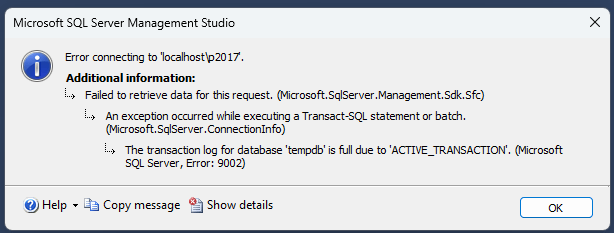Have you ever received the dreaded error from SQL Server that the TempDB log file is full? Only to open SSMS and be greeted with a message that prevents you from connecting.
Oh no.. my number one troubleshooting tool is not usable. Time to fire up a command prompt and connect via DAC, right?
Well, not so fast.
During a recent technical interview, I was introduced to a clever workaround that lets you connect to a distressed SQL Server using SSMS, even when it seems unresponsive.
The SSMS Workaround
Here’s how to bypass the connection issue and get back into SSMS:
- Open SSMS and connect to a healthy SQL Server instance (not the one experiencing issues).
- Open a New Query window.
- In the query window, click the Change Connection icon (top-left corner).
- Enter the connection details for the problematic server.
Volla, you now have a query window connected to the troubled instance. From here, you can begin your investigation.
Diagnosing the Issue
Start by identifying active sessions. For example:
SELECT session_id, blocking_session_id, wait_type, wait_time, status
FROM sys.dm_exec_requests
WHERE database_id = DB_ID('tempdb');
Let’s say you discover that SPID 57 is causing blocking in TempDB. You can dig deeper with:
DBCC INPUTBUFFER(57);
Once you’ve confirmed the culprit, you can terminate the session:
KILL 57;
After that, try reconnecting to SSMS normally. With the blocking session cleared, you should be able to perform a deeper dive into TempDB usage or other root causes.
Bonus: Using the DAC (Dedicated Administrator Connection)
If SSMS still refuses to cooperate, you can fall back on the DAC.
- Open a Command Prompt or PowerShell.
- Connect using:
sqlcmd -S admin:localhost2017 -E
This gives you a direct admin connection to the server, bypassing many of the usual constraints.
The post Troubleshooting TempDB Log Full Errors When SSMS Won’t Connect appeared first on GarryBargsley.com.